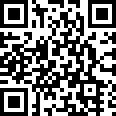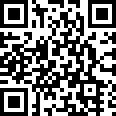What does fixed DPI mean? Simply put, it's the number of pixels. The higher the value set in an
Laser Welding Machine, the better the print quality, but also the slower the print time. Common settings are around 300-600. Of course, setting it higher is fine. Laser Welding Machine manufacturers hope this will be helpful.
Next, we'll set the relevant photo parameters for the
Yag Laser Jewelry Welder. Most often, we'll set the flip and centering mode for the photo (there are also cases where flip is not selected.
Under normal circumstances, flip is required). After setting, go to expansion, enable light processing, and adjust the saturation to control the print quality.
The white area indicates no laser marking, and the black area indicates laser marking. Below is the progressive scan mode. Here, I usually use the line mode and set it to 0.5. Dual scanning is generally not recommended, as it's too slow for both scanning up and down. Adjusting the dot output is also unnecessary.
On the right, set the speed to around 2000, the power to around 40 (the power setting depends on the product material, so the 40 setting here is for reference only.
If you're using a phone case to print photos, the power can be set higher), and the frequency to around 30. The higher the frequency, the more concentrated the laser's output will be.